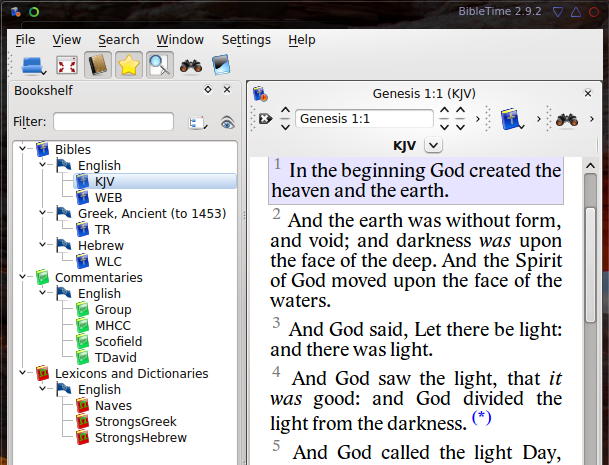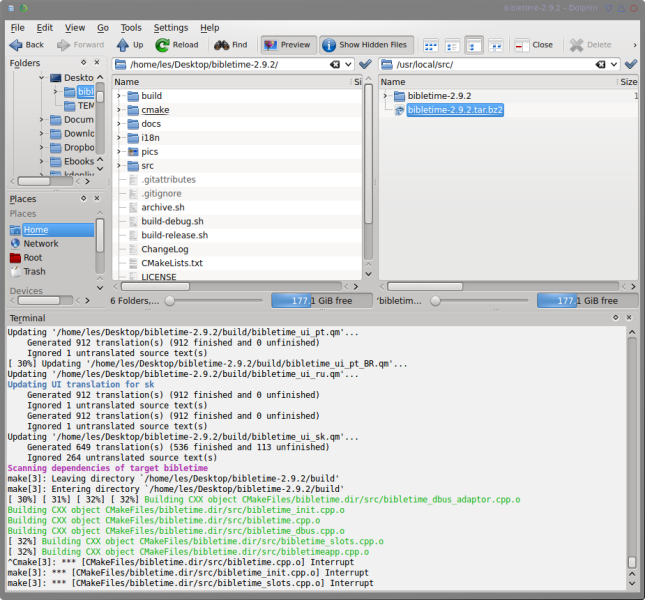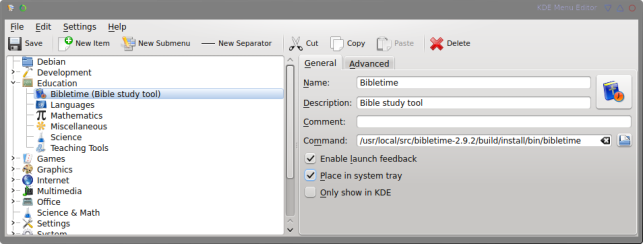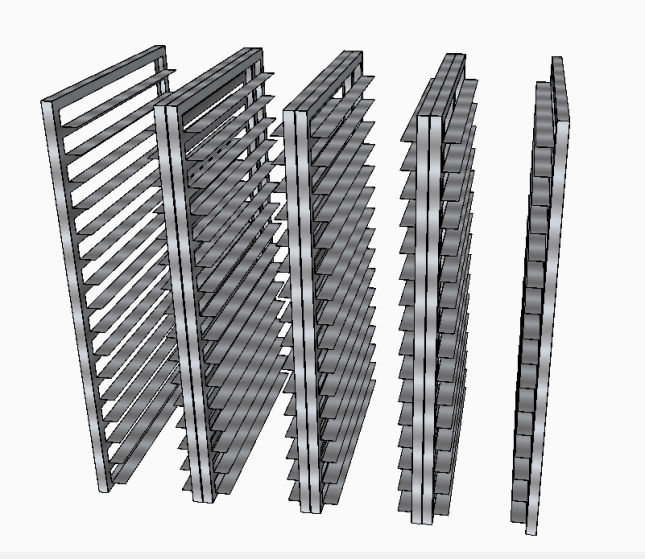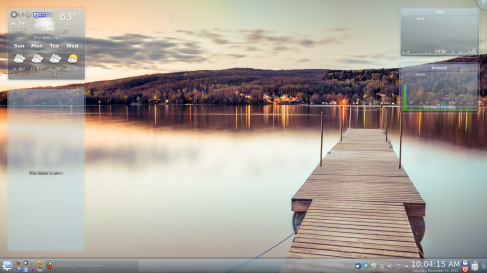I just experienced a substantial boost to my geek-ego… for the first time ever I succeeded in compiling a software program from source!
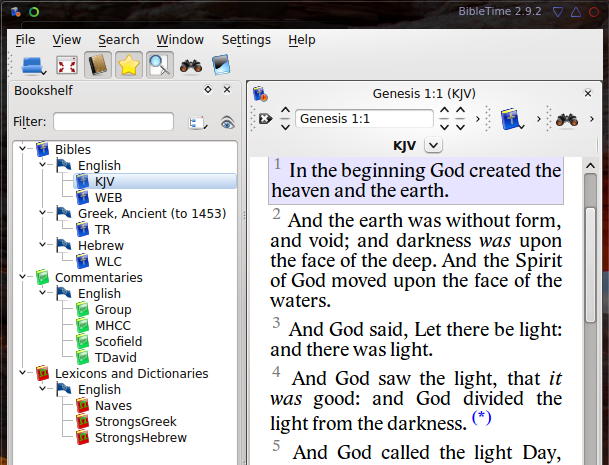
After upgrading my laptop to Linux Mint 15 over the last couple of days, I discovered that Bibletime 2.9.1 presented me with blank pages instead of Bible text, commentaries, etc. My first thought was “hmmm… maybe I’m looking at white text on white background?” No such luck. If that were the case, you could still click and drag over the text and copy/paste, etc. The window was actually empty where there should have been text, no matter which Bible, commentary, etc. was opened. I tried downloading a new copy of the KJV Bible using the Bookshelf Manager… still the same issue.
Well, let’s see what the newest version is at Sourceforge… Bibletime 2.9.2.
So… here is what I had to do to get it going… (please understand that this was MY wandering pathway, in MY installation… not all of these steps may actually be necessary, but the end result for me was good):
First, install some preliminary software that will allow you to compile it on Linux Mint/Ubuntu. The following commands (in italics) are to be typed or copy/pasted into a terminal such as Konsole:
sudo apt-get install build-essential checkinstall cmake
…and to satisfy dependencies for Bibletime (not certain that every package listed here is absolutely needed, but there were several that silenced some build errors…)
sudo apt-get install qt4-designer qt4-demos qt4-doc qt4-dev-tools libqt4-dev libclucene-dev libsword-dev libsword-utils libqt4webkit-dev curl zlibc libqt5clucene5 libqt5core5
Then, download the tarball from sourceforge
Then, make sure your /usr/local/src folder belongs to you and is writable:
sudo chown $USER /usr/local/src
sudo chmod u+rwx /usr/local/src
Then, move the downloaded bibletime tarball into /usr/local/src
Extract it with the following command (change the filename if you are using a different version of bibletime!)
tar -xjvf bibletime-2.9.2.tar.bz2
navigate into the new bibletime directory created in /usr/local/src:
cd /usr/local/src/bibletime-2.9.2
and finally, type the following command
make
(close eyes… hold breath… push Enter!)…
[please note: the following screenshot is a “re-creation” for illustrative purposes only! Contrary to what the picture shows, I did not install Bibletime in a folder on my Desktop!]
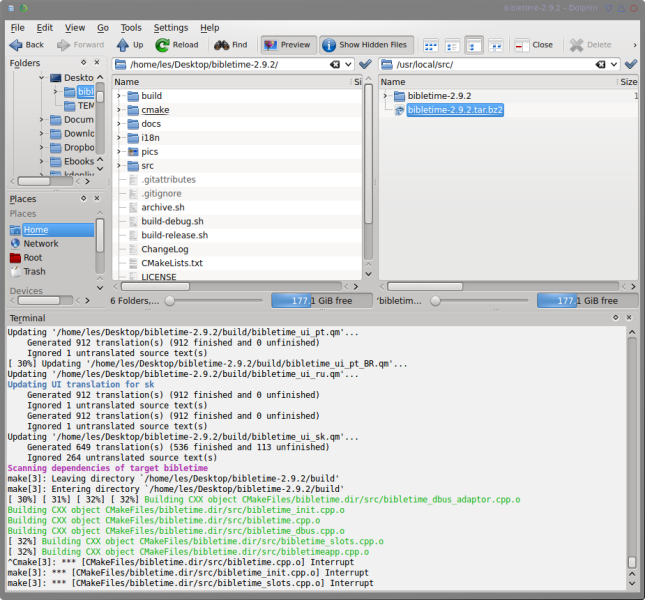
And now is when the terminal goes crazy with a mind-boggling array of things it has to do to compile human-readable source code into machine-readable binary code! If all goes well, in the end it will give you the path to the newly created binary:
/usr/local/src/bibletime-2.9.2/build/install/bin/bibletime
Now, you can use that line to create a shortcut in your menu system or on your desktop. For me, using KDE:
-right-click on the “Start button” (using Windows-Speak) or, more correctly in KDE… the “Application Launcher Menu” button.
-click “Edit Applications”
-select “Education” (or wherever you would like it to appear in your menu structure)
-click the “New Item” button and enter “Bibletime” in the window that pops up, and click OK
-select the new Bibletime entry in the menu editor tree, and type “Bible study tool” or whatever you like in the description line on the right.
-copy and paste the path to the new binary in the “Command” field. For me this was “/usr/local/src/bibletime-2.9.2/build/install/bin/bibletime” (do not type the quotation marks!)
And finally, before closing the menu editor, click on the blank square in the upper right of the menu editor window. This will bring up a window where you can select an icon for the Bibletime entry in the menu. Click on “Other icons:”, and browse to /usr/local/src/bibltime-2.9.2/pics/icons/bibltime.svg
-click on the “Save” button on the menu editor window
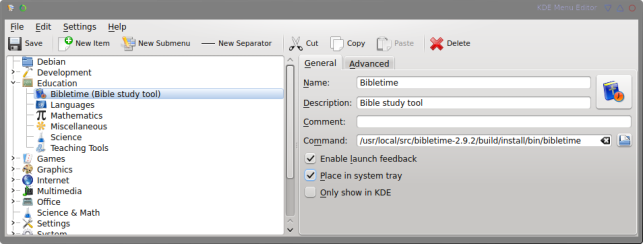
Hopefully, when you click on Bibletime in your menu, it should fire right up! Enjoy!