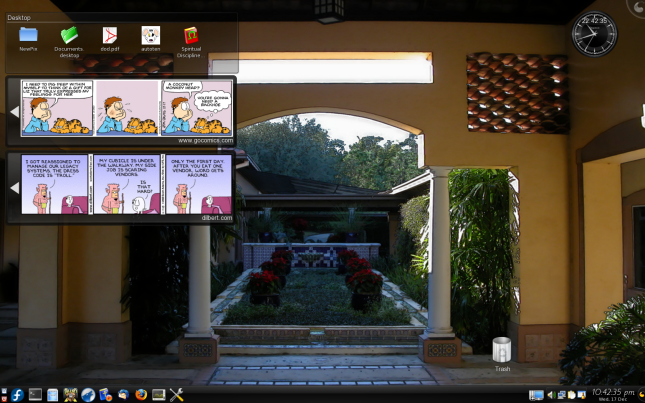I recently discovered a Linux feature that had escaped my notice for nearly a decade: the use of links.
While installing a new OS (Bodhi 1.2, I think it was), I was wishing for a way to keep my data safe on a separate partition while still having easy access to it from within my new installation. I knew there must be a way. I decided to play around with linking.
First I learned the hard way. For example, if I wanted my new OS to link to my .mozilla profile on the data partition, I would first remove the new OS’s /home/les/.mozilla file, (rm /home/les/.mozilla), and then create the link like this: ln -s /home/les/.mozilla /path-to-my-existing-.mozilla-profile. When I did this, to my utter amazement, Firefox opened up on my brand new OS with all my bookmarks, history, personas, etc.! Next I tried the same with /home/les/.thunderbird, and guess what… it brought in all my mail, account setups, etc. Now I was excited!
Finally, I discovered the easy way to do this. Normally I use KDE’s Dolphin filemanager, and I set it up with the split window option like so:
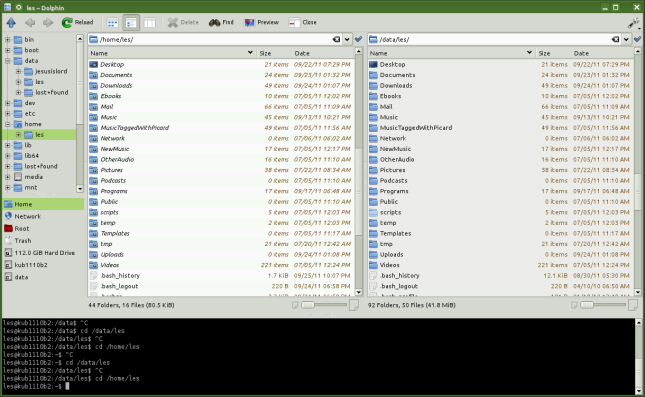 I navigate the left pane to my new OS’s /home/username folder. I navigate the right pane to my /home/username folder on the partition that contains my data. Then on the left pane I delete the empty folders that I won’t be needing, for example, Documents. Then in the right pane, I select the Documents folder and drag it to the left pane. I am then given the options “Move here/Copy here/Link here.” I select “Link here,” and it creates a link to the Documents folder on my Data partition! No more waiting while thousands of documents are copied to the new OS! This has worked like a charm, and even though it exposes the lack of depth in my Linux geekiness, I just had to share it. Perhaps someone else will be spared the multiple hours of copying files that I have wasted in the last decade!
I navigate the left pane to my new OS’s /home/username folder. I navigate the right pane to my /home/username folder on the partition that contains my data. Then on the left pane I delete the empty folders that I won’t be needing, for example, Documents. Then in the right pane, I select the Documents folder and drag it to the left pane. I am then given the options “Move here/Copy here/Link here.” I select “Link here,” and it creates a link to the Documents folder on my Data partition! No more waiting while thousands of documents are copied to the new OS! This has worked like a charm, and even though it exposes the lack of depth in my Linux geekiness, I just had to share it. Perhaps someone else will be spared the multiple hours of copying files that I have wasted in the last decade!